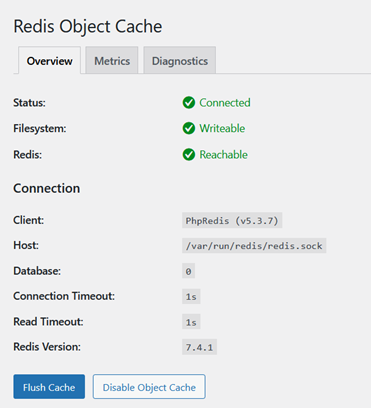Working with Nessus scan results is easy. How do I know that? Because I’ve worked with this tool for some time and although I do not know every corner of the things I’ve been doing some scans and solving quite a few deffects on systems that were labeled as ‘production ready’ when they clearly weren’t. […]

How to work with Nessus scan results
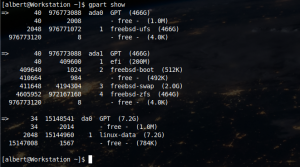
How to format an USB drive on FreeBSD
File system support on FreeBSD falls onto UFS (UNIX File System) or originally named the FFS (Fast File System and on ZFS (Zetabyte File System). If you are using your box as a desktop-workstation you will use USB drives to share files with other systems, to carry things on your pocket or safe the day […]
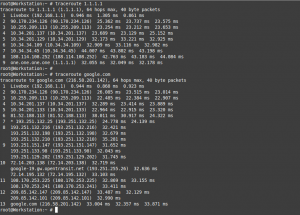
A few useful network commands
Troubleshooting network issues with simple commands is not a very difficult topic once there is a little toolbox to pull from. Needless to say networking topics can be very complicated and any specialist on the field will tell you how cumbersome it can really get. However with a few set of commands one can get […]

The root account
Users. What the hell you mean by “root”? Are you a Windows user? I bet you have the user account badly configured. By default Windows is installed under the Administrator account. And nobody bothers to change this and add a second account. That second account should be an underprivileged one. If you own the computer […]

Why FreeBSD
In the following lines you will find a brief but sort of complete explanation about what is FreeBSD and why FreeBSD might be of your interest. If you are already a Mac or Linux user this could be more relevant for you than you would imagine. Enjoy. FreeBSD is an operating system, a unix-like operating […]
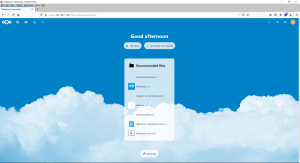
How to install Nextcloud on FreeBSD 12
Nextcloud. Have you heard of it? That’s quite probable if you’re here. But, what is it, what is it? Some say it is a Google Apps replacement, some say it’s just a place to store your documents, some others just rely on it to share documents across the company and edit them just in time […]
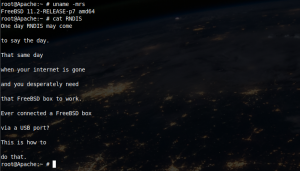
How to connect a FreeBSD box to the internet through an Android device via an USB port
FreeBSD is known to be very suitable for computer servers, from Netflix streaming to Whatsapp messaging as powerful examples. Some also use FreeBSD as a workstation OS. I am one of those using BSD on both camps, although I also use some GNU/Linux boxes for ‘trivial’ purposes. In modern times having an internet connection seems […]

How to install WordPress on FreeBSD
You can find information about how to install WordPress on FreeBSD somewhere else since there are many tutorials around explaining it. However I thought mine would be a bit more interesting to you. Read on. As you should be aware (and hopefully you already are) installing WordPress requires a stack of other software. Typically you […]

How to install OpenVAS on FreeBSD
Was ist das? OpenVAS is a vulnerability scanner. If you are unfamiliar to the vulnerability scanning world this can be an overwhelmingly experience but tools like this are what makes the matter more accessible, more manageable, easy to see and easy to fix. Before digging into the matter at hand here, that is how to […]

How to update FreeBSD using beadm
Beadm is a tool which provides a wonderful and distinctive functionality on Solaris, OpenIndiana and FreeBSD. It relies on the ZFS filesystem allowing to take a filesystem snapshot. That can be used to manage the so called boot environments which provide a great way to secure updates, even when everything goes down the tubes. Hence […]