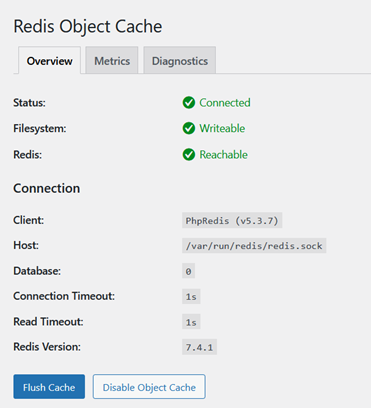UNIX is an operating system. And your known equivalent is Windows or the Mac. You may even know about Linux. The purpose of an OS is to accommodate programs in order to get some work done. Editing pictures, browsing the web or serving data from a database. It is the thing that lets you operate […]
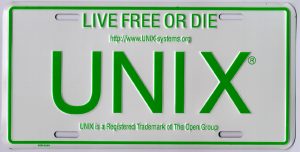
What is UNIX?

How to manually update Letsencrypt certificates on FreeBSD
Update 05-2020: If anyone is interested on the automatic process you can read my tutorial on DigitalOcean about the topic. On this guide we will manually update our Letsencrypt certificate on FreeBSD for a single website. It is a simple operation that can be automated as a cron job, but seeing it is always informative […]
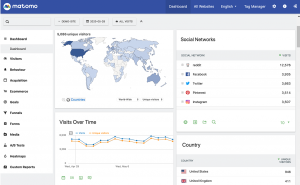
How to install Matomo 4 on FreeBSD
Why would anyone need to install Matomo 4 on FreeBSD? Because you’re the admin of a website, or a few of them, and you want/need to count the visitors, how long do the stay looking at the content and some other fancy stuff. This is what Matomo does. But it also does this without you […]
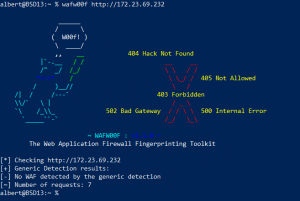
How to detect a WAF – Web Application Firewall
From a penetration testing perspective to identify if a Web Application Firewall (WAF) is in place is essential. The next question is, does an administrator need to know this? My view is, anyone who is in charge of any system that has implemented some sort of WAF needs to verify this tool is working, at […]

How to install OpenVAS on FreeBSD
Was ist das? OpenVAS is a vulnerability scanner. If you are unfamiliar to the vulnerability scanning world this can be an overwhelmingly experience but tools like this are what makes the matter more accessible, more manageable, easy to see and easy to fix. Before digging into the matter at hand here, that is how to […]

WordPress administration over SSL
If you are a WordPress user or prettend to become one and you have some IT administration knowledge this guide is of your interest. Many hostings already provide easy point and click solutions to administer WordPress over SSL. However you may be self hosting WordPress or you’re just a curious person. What is TLS? TLS […]
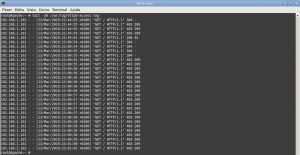
How to mitigate DoS attacks with mod_evasive on FreeBSD
Denial of Service attacks or the distributed version of them (DDoS) have been growing throughout the years with their ups and downs. In my view the only thing that will happen to them is even bigger growth. With the advent of IoT devices the next decade will see an increase in these kind of attacks. […]

100 articles mark at Adminbyaccident.com
This is the 100th post here at Adminbyaccident. Little I knew when I starting posting that I would reach the ‘impossible’ mark of the 100 articles. Sure, some of them are not very interesting, nor instructive. Three years ago I wasn’t the same and I hope in three years time I’m still here and kicking. […]

How to mitigate Spectre and Meltdown on a Lenovo T430s with FreeBSD
As recently announced in a previous article I wanted to write a couple of guides on how to mitigate Spectre and Meltdown vulnerabilities in GNU/Linux and UNIX environments. It is always a good and I hope a standard practice to have your systems patched and if they aren’t for whatever the reason (that legacy thing […]
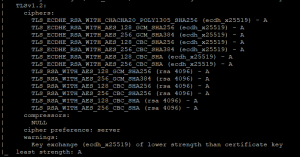
How to configure TLS 1.2 on UNIX or GNU/Linux
This is an article willing to help and point out a few useful resources for those using Apache HTTP or NGINX web servers that are still using the deprecated SSLv3, TLS 1.0 and/or TLS 1.1 verions. If you find the articles in Adminbyaccident.com useful to you, please consider making a donation. Use this link to […]