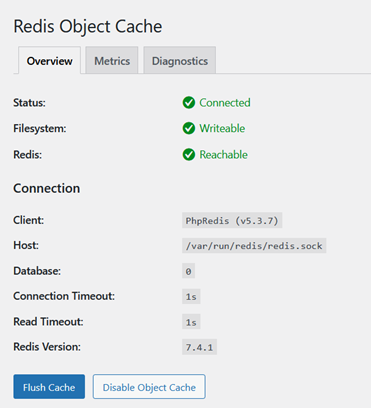This 2020 has been a difficult year for everyone. Because of this difficulty and the opportunities I had the chance to take, I’ve been able to contribute back to the open source community, not just with content here in Adminbyaccident.com, advocacy for a few tools such as my favorite OS (FreeBSD) and the usual mouthful […]

Donation Time 2020

The firewall
If you don’t know why you need a firewall it’s because you are not very tech savy. Don’t worry. You can discover by yourself why you need one. The router sitting in your house has one installed in it. And please don’t disable that by any mean. You can check why a firewall is important […]

How to enable TLS traffic from the origin server on Cloudflare Argo Tunnel
As it can be read in the last post, setting up a Cloudflare Argo Tunnel to serve web content from home or corporate network without poking holes to it, is quite easy to achieve. In this article I’ll show you how to enable TLS traffic from the origin server on Cloudflare Argo Tunnel. Obviously, you […]

A few useful network commands
Troubleshooting network issues with simple commands is not a very difficult topic once there is a little toolbox to pull from. Needless to say networking topics can be very complicated and any specialist on the field will tell you how cumbersome it can really get. However with a few set of commands one can get […]

How to manage site visitors based on IP Geolocation
Whenever someone publishes a website on the internet, most of the times, their intention is that site to be seen around the globe. However, as a site administrator you may want to divert users from one country to visit some specific version of that site, maybe because of the visitor’s language. Other times, less often […]

How to install Matomo 4 on FreeBSD
Why would anyone need to install Matomo 4 on FreeBSD? Because you’re the admin of a website, or a few of them, and you want/need to count the visitors, how long do the stay looking at the content and some other fancy stuff. This is what Matomo does. But it also does this without you […]

How to install the ELK stack on CentOS 8
The ELK stack stands for Elasticsearch, Logstash and Kibana. These three pieces of software are very useful since each brings a powerful capability that in combination is just great to use. Elasticsearch is a search and analytics engine. Logstash can process data from multiple sources. Kibana allows to visualize data in a graphic manner. These […]

How to harden Apache HTTP
Disclaimer: This is a long article. I haven’t collected some nice configuration settings here for the sake of it. There are other hardening guides but some fall short on explaining the functionalities to be enabled or disabled. Every step is shortly, and hopefully clearly, explained so any reader can grasp the main idea of every […]

How to test SSL/TLS configurations
If you are in charge of any site with SSL/TLS conenctions enabled you are always in the chase to get the best possible and most secure configuration. This isn’t always the case and the lack of time does take its toll on many administrators. Those individuals are always asked to do more with less and […]

How to detect a WAF – Web Application Firewall
From a penetration testing perspective to identify if a Web Application Firewall (WAF) is in place is essential. The next question is, does an administrator need to know this? My view is, anyone who is in charge of any system that has implemented some sort of WAF needs to verify this tool is working, at […]